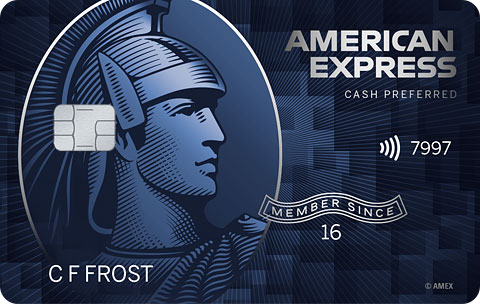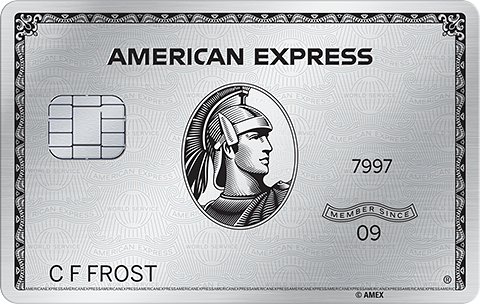Best Virtual Cards for February 2026
Virtual credit cards offer enhanced security for online shopping by generating unique card numbers that are linked to your actual credit card account but differ from your physical card number. Our partners Capital One, Citi, and American Express all offer virtual card options. When choosing a new card, look for strong security, easy management, spending controls, mobile wallet integration, and rewards. If you still aren’t sure how they work, you can read our in-depth guide to virtual cards.
What Is a Virtual Card?
A virtual credit card (sometimes called a virtual card number or digital card) is a temporary, digital version of your credit card that’s designed for safer online transactions. It’s generated instantly by your bank or credit card issuer and linked to your real account — but it uses a different card number.
You can use this number just like a regular card when you shop online — to merchants, it looks and functions the same. The key difference? Your actual card number remains private, and if that virtual number is ever stolen or leaked, your account is protected.
Think of it as a disguise for your credit card online. The transaction still goes through, but your real card number stays hidden.
A virtual credit card is not the same as a digital wallet. Digital wallets, such as Apple Pay and PayPal, are apps that store your credit card information to make online or mobile payments more easily. Digital wallets have security features to protect from fraud, but they still typically use your real account number.
How To Choose a Virtual Credit Card Provider
Before applying for a credit card with virtual capabilities, it’s important to know what to look for. Not every provider offers the same level of protection, flexibility or compatibility. Here are some key factors to help you choose the right one for your needs:
- Security features: Look for banks or card issuers that offer strong encryption, easy number deactivation and real-time fraud alerts.
- Ease of use: Choose a provider that lets you generate, manage and delete virtual cards quickly through a mobile app or online portal.
- Spending controls: Make sure you can set spending limits, expiration dates and merchant restrictions. This is especially useful for subscriptions or family use.
- Integration with your wallet: Check whether the virtual card works with your banking or budgeting apps and with mobile wallets such as Apple Pay, Google Pay or PayPal.
- International acceptance: If you frequently shop from international websites, ensure the card works for global merchants and supports multiple currencies. You’ll also want to make sure the card doesn’t charge foreign transaction fees, which can add up to 3% to each purchase.
- Rewards and perks: Some virtual cards still earn rewards like cash back or travel points, just like their physical equivalents.
- Customer support: In case something goes wrong, reliable and responsive customer service is a must.
How Do Major Issuers Stack Up?
Not every issuer offers virtual credit cards — for example, Chase, one of the biggest banks in the U.S., does not. Among those that do, the features can vary widely. Some focus on tight security and advanced controls, while others emphasize convenience and integration with digital wallets or browser tools.
To help you find the best fit, here’s how three of the biggest issuers — American Express, Capital One and Citi — compare when it comes to virtual card capabilities, flexibility and overall user experience.
| American Express | Capital One | Citi | |
| How Virtual Card Numbers Are Issued | Primarily through Google Chrome integration Aimed at one-time online or in-app purchases using Google Chrome |
Issued via Eno (Capital One’s virtual assistant) Generate numbers in the Capital One app, website or via the Eno browser extension Works with Google Pay on Chrome in many cases |
Create virtual account numbers through your Citi online account |
| Ease of Use | Smooth when shopping via Chrome (Amex plus Chrome auto-fill) Good for quick one-time checkouts Limited options outside Chrome |
Very customer-friendly, Eno provides browser extension pop-ups, in-app controls, alerts and simple management of virtual numbers Widely recognized as easy to use |
Requires manual activation Reduced customizability after recent updates |
| Custom Spending Limits | Limited, Amex’s Chrome-based virtual cards are aimed at one-time purchases | No, Eno supports locking/unlocking virtual numbers and monitoring, though | Yes, but can only set a daily spending limit in preset amounts: $25, $50, $75, $100 or $300 |
| Custom Expiration Date | No, focused on one-time, short-lived use via Chrome | Yes, can set card to single-use or to expire on a specific date through your Capital One account | No, all virtual account numbers are set to auto-renew every three years |
| Best Use Cases | Best if you’re a Chrome user and want a simple, streamlined one-time checkout flow with Amex | Best for overall consumer convenience thanks to Eno’s extension and customizable expiration dates | Best for setting daily spending limits, not great for user experience or customizable expiration dates |
Editorial Note: Any opinions, analyses, reviews or recommendations expressed are those of the author’s alone, and have not been reviewed, approved or otherwise endorsed by any card issuer.
*CardCritics™ references a FICO® 8 score, which is one of many different types of credit scores. A financial institution may use a different score when evaluating your application.